1-Get a Free Full PluralSight Subscription
-Navigate to “Visual studio Dev Essentials” from Google
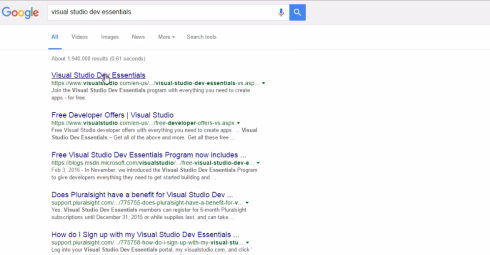
-Click to Join Now and Sign in with your Microsoft Email
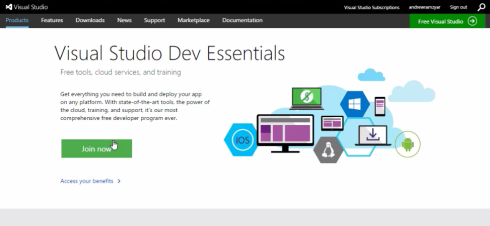
-Click on Get Code then Click on Activate
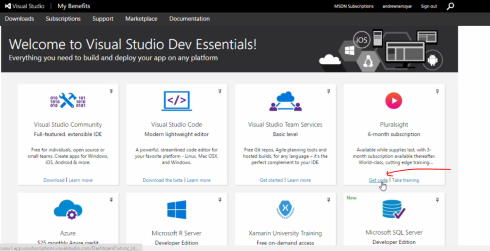
-Fill your info to continue like here

-Complete your Plural Sight Basic Info
-Choose a course you are interested in

2-Download Courses Automatically from PluralSight
-Specify the target Course you want
Click on Start Course

-Click Pause when the first video is loaded
-Right Click on the page and select Inspect Elements
or Ctrl+Shift+I
or F12

-Click on Console

-Navigate to this Code written by Mohamed Anwar
here
http://paste.ofcode.org/xcviMeQdpupuiWC87GkT32
or
http://www.mediafire.com/download/1j72omln9eeegas/Code.txt

-Copy the First Part of the Code
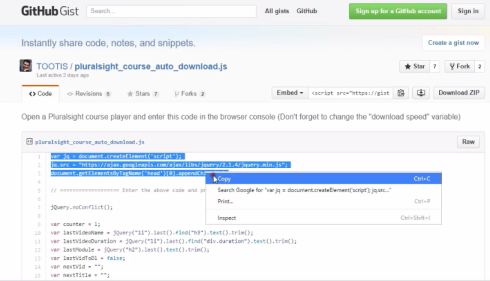
-Put it on the Console and Press Enter
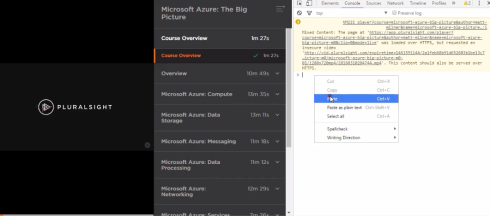
-You should see an output like that

-Go back to the code and copy the code till the end
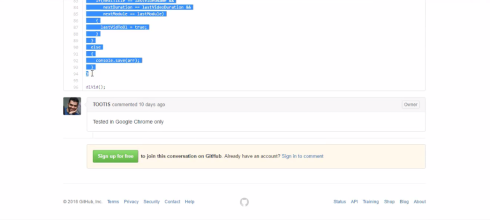
-The Courses Videos would start Downloading Automatically
**Note to Adjust the Downloading Speed
-Copy the Second Part till the last line
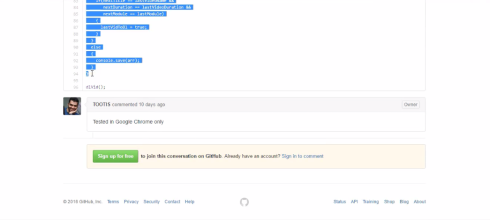
-Paste it on the Console window

-Assign download Speed in
dlspeed = 150 ; //like ur speed is 150*8 Kbps
then write
dlVid(); // to call the download function

-And the Download would start Automatically

Where are the downloaded videos files saved?
LikeLike
in the default downloads folder
LikeLiked by 1 person
How to set folder default and add auto Name of Video?
Thanks for support!!!
LikeLike
in chorome go to settings > advanced setting > download folder > and change the path ,
about the file name , i tried to get it but still not working
LikeLike
I just created a python script for renaming the videos
https://github.com/robertpro/pluralsight-videos-rename
LikeLike
Great , lets try it
LikeLike
The script for renaming doesnt work. Any idea?? Thanks
LikeLike
Thank you for your effort.
I just wonder if Pluralsight’s gonna block us because we violate their terms of use? I mean we try to download multiple files in short time. Does it happen?
LikeLike
some times i’ve been blocked by pluralsight automatic unusual activity detection when the code got stuck sometimes but plural sight support unblock me
LikeLike
Great It works fine for me. Thanks.
LikeLike
what about the closed captions/subtitles?
i need them because sometimes my hearing is bad
LikeLike
you can do it manually , in the main page for the course you wanted , their are some tabs ,, Table of contents
Description
Transcript
Exercise files
Discussion
Learning Check
Recommended
..
choose transcript and copy the whole text
to a notepad ,, you can now use any open source program to make the subtitle file , but i think it is a hard work -i didn’t tried it-
so more easily you can put the text file under the video keep moving the cursor while playing video
but unfortunately this transcript is not come with all the courses
LikeLike
Please correct the download speed specification. You have denoted as 150 => 150Kb. I am assuming you meant 150KB/s (1.2Mbps). Please denote it as 150KB/s (B = bytes, b = bits are the usual notations used worldwide)
LikeLike
yeah thank you ^_^ it 150*8 Kbs
LikeLike
Is anyone else having an issue with them not downloading with sound? They play with sound in Pluralsight, but once DL’ed there isn’t sound.
LikeLike
i didn’t face that situation nor my friends
LikeLike
Still working? I’have tested and I dont have success.
LikeLike
yes, i am using it . and still work , could you specify in which part it fails
LikeLike
this is so helpful , how can one make use of “console.save(titlesArray, courseTitle+”.json”);” the titles json to rename all the videos istead of numbers ?
LikeLike
i tried one time but chorome didn’t let me , but i did not try another way , if you have any updates please tell me
LikeLike
This is the error I get when I try this on both Google and IE: Object doesn’t support property or method ‘onfullscreen’. What is happening.
LikeLike
i tested it only on chorome , please check that you have the last version of the Chorome
LikeLike
After writing the first part of your script it displays the link to the jQuery file
When I paste second code it displays
VM1980:1 Uncaught ReferenceError: jQuery is not defined(…)
Am I missing something?
LikeLike
try to wait some time to load the JQuery file in your browser cache , and tell me what you get
LikeLike
I am getting the same issue. After executing the first part of the script I get the Jquery file link.
On executing the second part the following error pops up:-
VM149:7 Uncaught ReferenceError: jQuery is not defined
at :7:1
LikeLike
I think this issue because your browser need more time to load the jquery reference file , Try to let the browser the enough amount of time then past the next block of code
LikeLike
I am getting the same issue – Uncaught ReferenceError: jQuery is not defined(…)
LikeLike
I think this issue because your browser need more time to load the jquery reference file , Try to let the browser the enough amount of time then past the next block of code
LikeLike
hi Mohamed Anwar
why i don’t see your code?
LikeLike
//Firstly
var jq = document.createElement(‘script’);
jq.src = “https://ajax.googleapis.com/ajax/libs/jquery/2.1.4/jquery.min.js”;
document.getElementsByTagName(‘head’)[0].appendChild(jq);
//wait a min then Secondly
jQuery.noConflict();
var counter = 1;
var courseTitle = jQuery(“h1”).first().text().trim().replace(/[^a-zA-Z0-9]/g, “_”)
var lastVideoName = jQuery(“li”).last().find(“h3”).text().trim();
var lastVideoDuration = jQuery(“li”).last().find(“div.duration”).text().trim();
var lastModule = jQuery(“h2”).last().text().trim();
var lastVidToDl = false;
var nextVid = “”;
var nextTitle = “”;
var nextDuration = “”;
var nextModule = “”;
var dlSpeed = 150;
var minuteSizeInMB = 3;
var titlesArray = [];
(function(console){
console.save = function(data, filename){
if(!data) {
console.error(‘Console.save: No data’)
return;
}
if(!filename) filename = ‘console.json’
if(typeof data === “object”){
data = JSON.stringify(data, undefined, 4)
}
var blob = new Blob([data], {type: ‘text/json’}),
e = document.createEvent(‘MouseEvents’),
a = document.createElement(‘a’)
a.download = filename
a.href = window.URL.createObjectURL(blob)
a.dataset.downloadurl = [‘text/json’, a.download, a.href].join(‘:’)
e.initMouseEvent(‘click’, true, false, window, 0, 0, 0, 0, 0, false, false, false, false, 0, null)
a.dispatchEvent(e)
}
})(console);
function dlVid()
{
var a = document.createElement(‘a’);
a.href = jQuery(“video”).attr(“src”);
var currTitle = jQuery(“ul.clips > li.selected”).find(“h3”).text().trim();
var currMod = jQuery(“header.active”).find(“h2″).text().trim();
a.download = currTitle;
console.log(counter + ” – ” + currMod + ” – ” + currTitle);
titlesArray.push(counter + ” – ” + currMod + ” – ” + currTitle);
counter = counter + 1;
var minutes = parseInt(jQuery(“span.total-time”).text().trim().split(“:”)[0]) + 1;
var size = minutes * minuteSizeInMB * 1024 * 1024;
var timeNeeded = Math.ceil((size/(dlSpeed*1024)) * 1000);
console.log(“Rounded duration: “, minutes, ” minutes”,
“\nEstimated size: “, size, ” bytes”,
“\nEstimated time needed: “, timeNeeded, ” msec”);
a.click();
jQuery(“#next-control”).click();
setTimeout(function(){jQuery(“#play-control”).click();}, 10000);
if(!lastVidToDl)
{
setTimeout(dlVid, timeNeeded);
nextVid = jQuery(“ul.clips > li.selected”).next();
nextTitle = nextVid.find(“h3”).text().trim();
nextDuration = nextVid.find(“div.duration”).text().trim();
nextModule = nextVid.parent().parent().find(“h2″).text().trim();
if(nextTitle == lastVideoName &&
nextDuration == lastVideoDuration &&
nextModule == lastModule)
{
lastVidToDl = true;
}
}
else
{
console.save(titlesArray, courseTitle+”.json”);
}
}
//Thirdly
dlSpeed=750;dlVid();
LikeLike
After pasting the rest code I’m getting below error ,
could you please check
VM1228:1 Uncaught ReferenceError: jQuery is not defined(…)
LikeLike
I think this issue because your browser need more time to load the jquery reference file , Try to let the browser the enough amount of time then past the next block of code
LikeLike
This always used to work like a charm, but since a couple of days it’s not working anymore.
When I execute the dlvid() it tries to download three files. One file is called json and contains the following text:
[
“1 – – “,
“2 – – ”
]
The other two fail with a “Failed – No file” error.
In the console it’s displaying this:
Rounded duration: NaN minutes
Estimated size: NaN bytes
Estimated time needed: NaN msec
After that, nothing happens. No error messages in the console. Any idea?
LikeLike
it may be a network error , i have just tested it now . Try again and tell me what if you still have the problem .
LikeLike
Its not working. It seems that it first scans all the videos in the course and generates a json file. But it is not able to download the videos after that and console shows errors like variable n or t is undefined.
I tried on Firefox and Safari. Its not working in Chrome. jQuery is not imported in Chrome. Can you help with that please.
LikeLike
Try this little hack step by step ,
1.paste the first part of the code and hit enter
2.Reload the site
3.paste the same part of the code that you paste before in step1
4.paste the rest of the code and it should now work
..
if it does/doesnt work with please let me know 🙂
LikeLike
Sames happens to me when using firefox. Your hack didn’t work 😦
LikeLike
use chorome and send me back the results
LikeLike
I use Allavsoft to download trainings videos from pluralsight.
According to my experience, it also helps to batch download video from Lynda, Udemy, digitaltutors, etc
I like its tech support and directly and batch download to any video and audio format.
It has both Mac and Windows version.
Hope it also helps for you.
LikeLike
I did use it but Pluralsight’s gonna ban you because of high volume of activity in short time. I’ve been banned and i had to talk to their support to unlock my account.
LikeLike
yes they are very helpful unlocking me each time
LikeLike
I use Allavsoft to directly download videos courses from Lynda, Udemy, Coursera, Digital Tutors, Craftfy etc.
LikeLike
rename file not working in windows
LikeLike
http://www.igrabdownloader.com – downloader Subtitle , Exercise Files, HD Videos from Pluralsight and many more…
LikeLike
Hi,
This works good. But problem is, the code is looping repeatedly to download the same file again and again. Even if I’m cancelling the duplicate file, it again starts with new download of the same file. I din’t changed anything in code and just doing the copy paste. Working in Chrome only. Could you pls suggest ?
LikeLike
Rename files not working in linux
LikeLike
Hi!
it worked fine for the first time. But for second time(another course), conskle is throwing warning message stating “undefined” after execution. please help
LikeLike
what do you mean , on the console ?
LikeLike
the scripts works fine with me . but how to save videos with its name/title rather that numbers?
i provided download attribute to ‘a’ tag,but didn’t work for me.
Please suggest me the solution.
LikeLike
i have this feature in ma to do list but never remembered when i have time ..
but soon as i am also need this feature
LikeLike
Will this works on Safari Browser in Mac too ? Did any one tested it ?
LikeLike
i have not tested on mac , but i could do soon and let you know ..
Theoretically it should not have a problem as it is based on chorome js compiler
LikeLike
The 2nd part of the code is throwing an undefined return on the chrome console where the code was pasted.
LikeLike
I think this issue because your browser need more time to load the jquery reference file , Try to let the browser the enough amount of time then past the next block of code
LikeLike
Is this still working?
LikeLike
yeah like a charme ..
Try and let me know what you’ve found
LikeLike
console.save(titlesArray, courseTitle+”.json”);
Hi, It downloaded titles
LikeLike
This is not working now. i tried 2 days back and it worked, now it is not working. after we put the second set of script, the page refreshes and redirects to another page with only the video on the page and the right side panel disappears. I tried your hack of trying to refresh after the first script. that as well did not work
LikeLike
could you screen shot your problem ?
LikeLike